
Re-registration/New Registration
Re-registration & New Registration Instructions
All organizations must register once per academic year. If you were a registered organization last academic year, go through the re-registration process. If not, you will need to register as a new organization.
All organizations must fill out the online registration forms which includes submitting the names and UID of 3 signatories, and uploading the group's updated constitution. Signatories must submit their approval via MyUCLA. New organizations must attend a new signatory workshopoffered either during Days O'SOLE or One-Stop (Winter/Spring).
Re-registering organizations should check to ensure their constitution is up-to-date:
- ALLorganizations must upload and submit a constitution that meets the requirements
- For reference here are the - Constitutional Requirements
- If needed, here is a Sample Constitution
- The organization's current constitutions can be found on your organization's profile.
Re-Registration
Search for the name of your organization at https://sa.ucla.edu/RCO/. Click “Re-register” (not the name). If you cannot see the “Re-register” button please contact your SOLE advisor
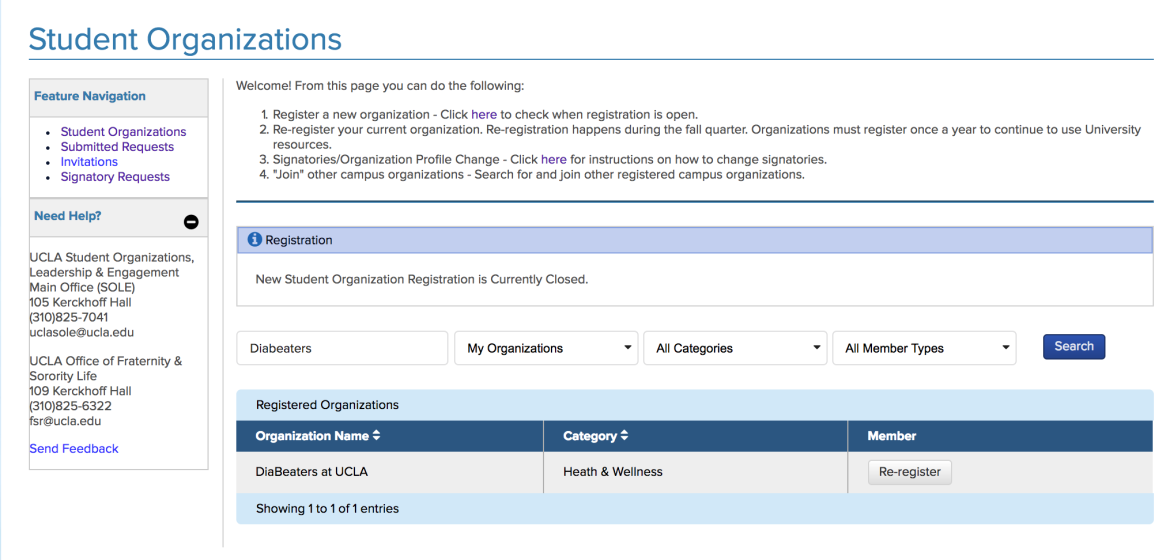
The fields will be open so that you can edit them. Please review each field to ensure the information is current and correct.
Page 2 will require you to submit the information for the new signatories. You will need their name and UID. Go through all 4 steps then submit your profile.
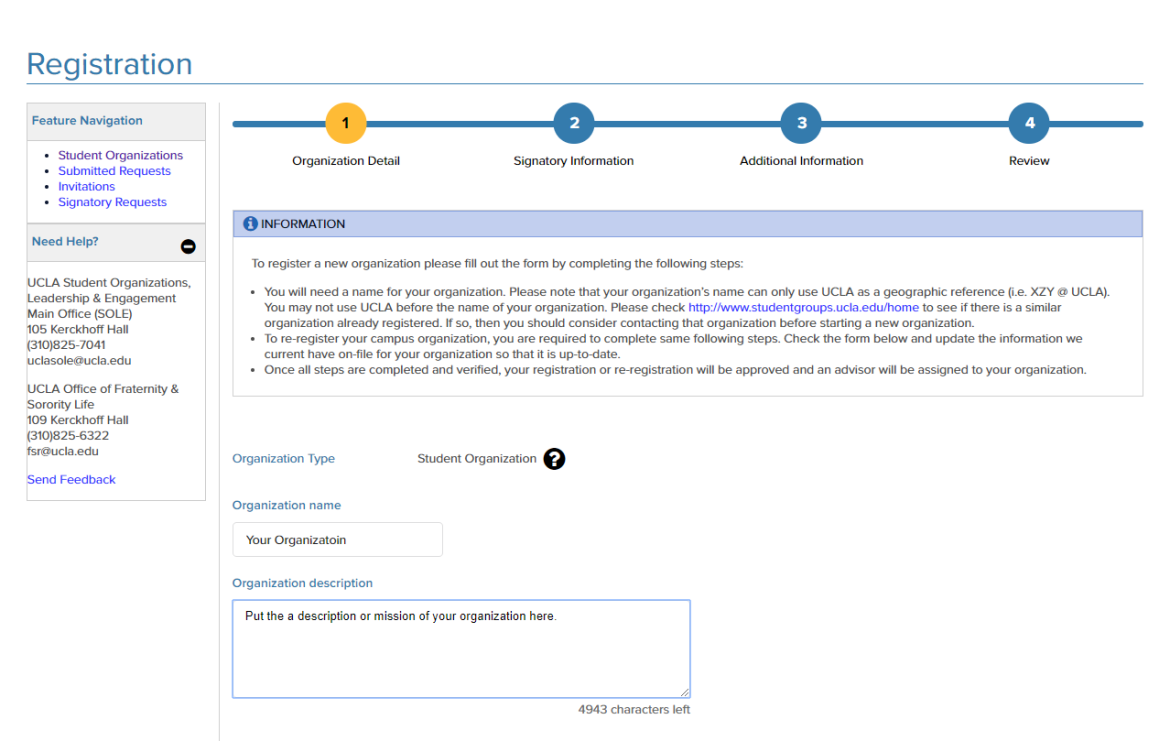
Each of the individuals you listed to be a signatory will be reviewed. It may take a few days. Once approved they will receive an email to approve a signatory request. If they cannot find the email, they can go to Signatory Requests - to view and accept their signatory request.
Once all 3 signatories complete the signatory requests, your advisor will be able to review your submission.
All re-registering groups will need to update the resubmit their UPDATED Constitutions to meet the requirements.
- Must upload and submit a constitution that meets the requirements
- For reference here are the - Constitutional Requirements
- If needed, here is a Sample Constitution
- The organization's current constitutions can be found on your organization's profile.
All Signatories for re-registering organizations must watch and submit the quiz for the SOLE Returner Workshopas a requirement for re-registration.
Link to SOLE Returners Workshop. Requires UCLA logon. You must submit the quiz at the end.
You must submit your registration during the open registration dates. All requirements must be completed by Oct 31 including attend all workshops. After Oct 31, your organization will lose its registered status.
Once your organization's signatories attends a SOLE Returners Workshop and submits all of its online forms, the organization will be reviewed for final approval to complete the re-registration process.
New Registration
(you are considered a new group if you did not register last academic year) Click the “Register” button
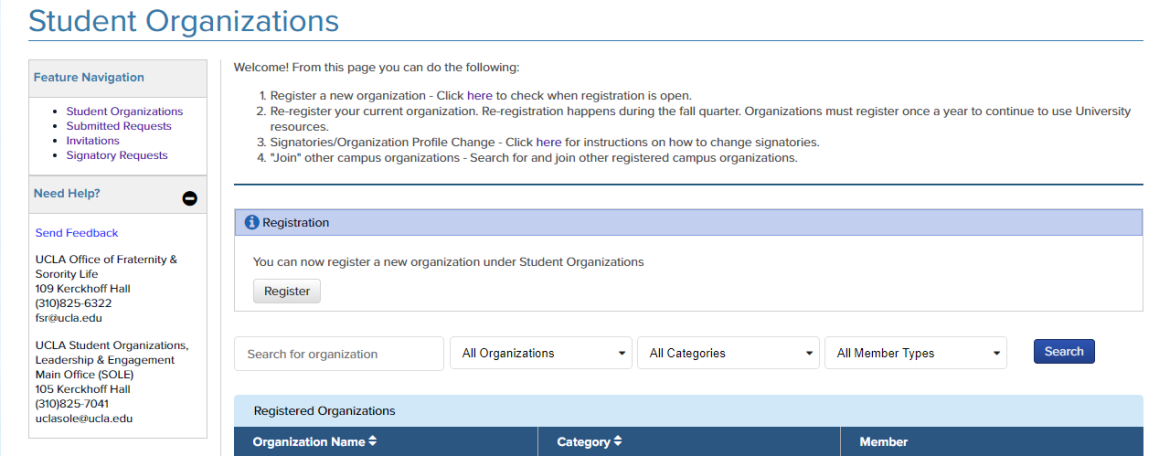
Fill in the required information in steps 1 – 4. You will need the of name the organization; a short description; 3 signatories (any UCLA student, faculty, or staff); and a constitution.
Your organization’s name can only include UCLA as a geographic reference (i.e. xyz at UCLA), you may not use UCLA in any other fashion.
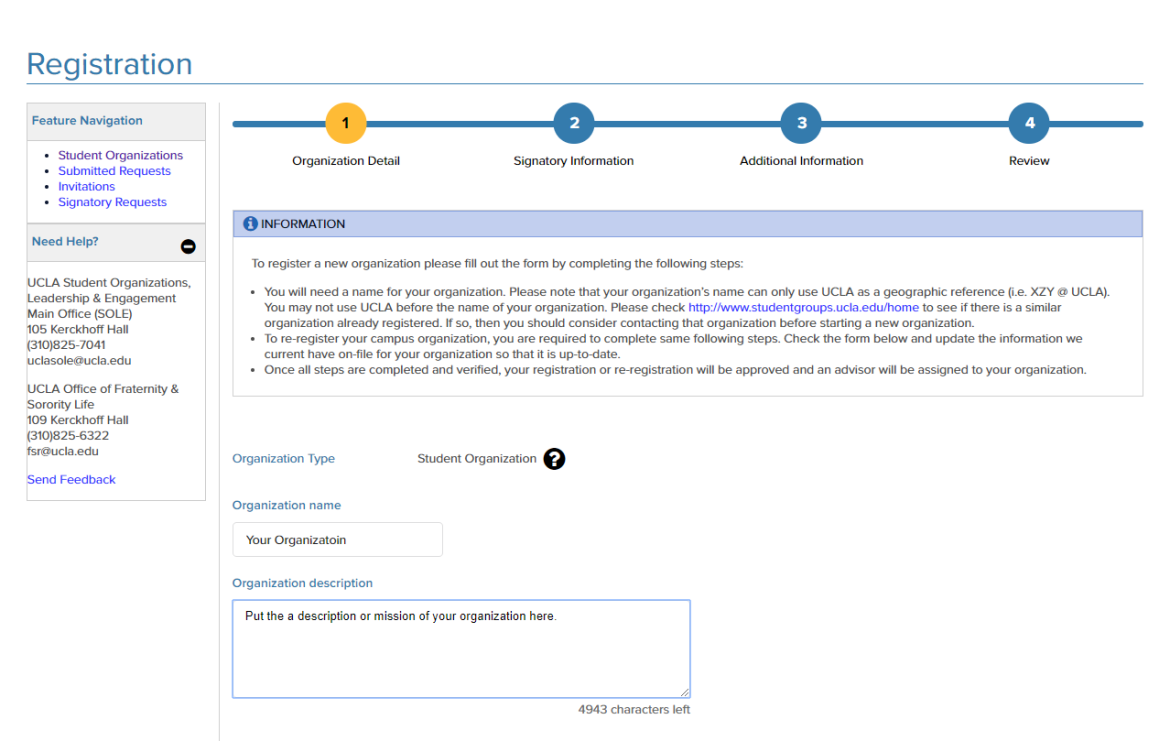
Each person you listed to be a signatory will be reviewed and once approved, they will receive an email to approve the “signatory request”. If they cannot find the email, they can go on Signatory Requests - to view and accept their signatory request.
New groups will only be approved after the three signatories attend a New Signatory Workshop at Day O’ SOLE. This workshop is mandatory.
New Signatory Workshops:
Held during Days O'SOLE or Winter/Spring One Stop
Once all 3 signatories complete the signatory requests, we will review and do a final approval to complete the new organization registration process.
Status KEY
The person that submitted the new/re-registration request can check the status of your submission.
- Submitted – your registration has been submitted but is still pending. Check the record to see which signatory is still “pending”. Remind that person to approve their “signatory request”. Have them to go Signatory Requests to approve it.
- Awaiting Signatory Acceptance – one or more of the designated signatories have not submitted their signatory approval. Click on the record to check which one it is and remind them. Have them to go Signatory Requests to approve it. (Most common issue)
- Pending Signatory Approval – We are reviewing your submission and checking that the signatories meet the requirements. This can take a few days.
- Resubmit – There is a problem with the information you submitted. Please check the comment section of your request to see what the problem is and how to resolve it.
- Final Review – Just checking the last few details before you approve of your organizations re-registration request. You’re almost there. If there is a problem, we will contact you.
- Approved – Your organization has been approved and your re-registration process is complete.
Signatories/Profile Changes
Changing Signatories/Group Administrators/ Organizational Information
Login with your UID
Search for organization that you want to make a signatory/profile change. Click on the name to get to your organization's profile page. If you cannot find your organization, contact your SOLE advisor.
On your organization’s profile, you should see “ Edit Profile ”. If you don’t see “ Edit Profile ” contact your SOLE advisor to make you an administrator. Click “ Edit Profile” and make the needed changes. If you are making a signatory change, you will need to have the following information: New signatories Name and UID. Click " Save " when completed.
Each new signatory will get email asking them to approve/deny the signatory request. They will need to approve of the request to become a signatory. Your SOLE advisor will need to approve of the changes.
Submitted Requests
Adding Group Admins
How to become a Group Admin
Group administrator is a status within your RCO that allows you to apply for funding and make changes to the organization's profile. Once you join the group's profile, a current signatory or group admin will need to make you a group admin. Unlike signatories, there is no limit to the number of group admins an RCO can have.
To join a group's profile:
Login with your UID
Search for the click on the organization to go to the group’s profile and click “Join Organization”. An email will be sent to the signatories to notify them that you have a joined
Signatory/Group Admin approval:
Signatory or group admin must login with your UID
Search for the click on the organization to go to the group’s profile,
Under “ Members ” tab, find the person and click on the pencil under “ Action ” and select the “ Group Administrator ” role.
Event Planning
Although you can start the event planning process at numerous locations on your path, we tend to think a good place to start is by meeting with your SOLE Advisor. You’ll find a link here to the advisors in our office so you can start that process. During our first meeting, we’ll talk about your organization, what you’re planning to do and then all of the questions regarding, when, where, how, and more. Quite often where you want to hold your event and how you reserve that space is discussed. Here are links to pages about Locations and how to reserve those locations.
Group Email Accounts
To request an organizational e-mail account, a signatory must submit this - organizational email account request form