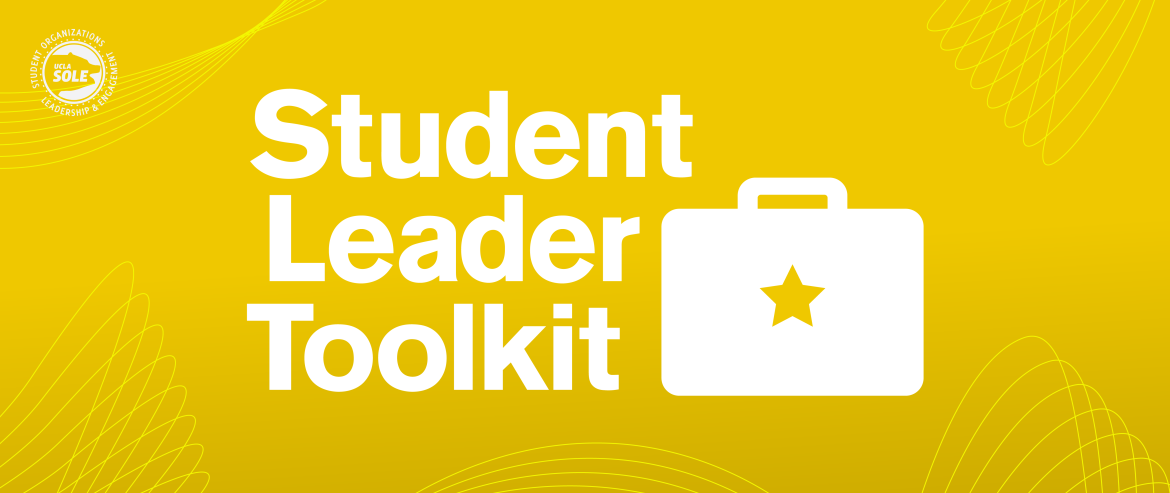
Purpose
To provide UCLA Students with resources to navigate hybrid programming and organization operations.
Goals
- Provide students with resources for programming and operations (meetings, transitions, recruitment, etc)
- Provide resources to maintain momentum/sustainability - to help students continue their work
Resources for Digital Organizational Programming and Operations
This toolkit serves as a resource to provide campus organizations with the tools to navigate virtual operations and programming.
Best Practices for Programming and Managing Your Organization
Accessibility
Universal Design
When engaging in virtual spaces and/or activities, consider the principles of Universal Design to ensure it can be accessed, understood, and used to the greatest extent possible by all people. Consider the following when implementing accessibility in your virtual program:
Simple and Intuitive to Use
The overall program or activity can be used and accessed regardless of someone’s experience, knowledge, language skills, or current concentration level.
Office of Information Technology Disabilities and Computing Programs: https://dcp.ucla.edu/accessibility-starter-guide
Perceptible Information
The design of the program or content communicates necessary information effectively to the user.
Easy to Navigate
Anyone can experience the program or activity, whether they are using a mouse, keyboard, or assistive technology. Consider closed captioning technology, alternative image description, and providing direct links to documents referenced during the program.
Accommodations for Student Organization Events
Part of the student experience involves engagement in co-curricular activities. The Center for Accessible Education (CAE) is helping to support students registered with CAE for accommodations related to student organization events and/or co-curricular activities. For student programs, students are able to add accommodations (e.g. CART captioning, ASL interpreting, large print, wheelchair access, etc.) as a line item. If there is an anticipated need, we highly recommend incorporating this into the budget planning. We also recommend that for all events, that groups a disability access statement that invites participants with disabilities to make their access needs known in advance of the event in all pre-event publicity and registration materials.
Sample statement: "In compliance with the Americans with Disabilities Act, UCLA will honor requests for reasonable accommodations
made by individuals with disabilities. Requests can be fulfilled more effectively if notice is provided at least 10 days
before the event. Please direct accommodation requests to ____ .”
Centralize Organization Documents & More
Maintaining files, documents and records is crucial for the sustainability and continuity of your organization. All UCLA students have access to a UCLA Gmail account , which allows you to have access to Gmail, Google Drive, Google Docs, etc. Consider utilizing the unlimited storage that comes with your Gmail account to store your organization's documents.
Additionally, UCLA provides all students, staff, and faculty with a Box account and Office 365 account , which can also store your organization's documents and more. There are also other platforms that have free and limited options, such as Drop Box and iCloud, which can also serve the same purpose.
Equity
As we are in a time of remote connectivity and learning, it is important to consider access, inclusivity, and location when deciding to hold a virtual program and managing your organization. Organizers should consider any access barriers students may face around software, platform, or application you want to use. Lastly, since many students are not living on campus this fall quarter, consider time zones when planning your activities to ensure as many students can participate during a reasonable time for everyone.
When designing your program or activity, also consider the following:
- Can you livestream your event? Instagram, Facebook, and Zoom are great tools to allow your members/audience to participate in your in-person events virtually.
- If your program or activity cannot be livestreamed, are you able to record it and upload it for your members/audience to view at a later time?
- Consider any accessibility needs for your event.
Keep Consistent Communication
Staying connected is important now, more than ever. Clarify what the platforms will be used for and what is their intended purpose of use. Maintaining clear communication with fellow members and program participants helps in planning and executing digital engagement programs and activities.
Platforms to Consider
Online Engagement Tools (Office of Residential Life): The Program & Event Management team has created a resource to help students navigate ways of using various digital and virtual platforms. Use this resource as a way to decipher if the platform you are considering using is right for your type of program/activity. https://www.notion.so/Online-Engagement-Tools-aca0abb90d1641038e72fb4f4402416e
SOLE has identified a list of programs and platforms, and what activities they can be used for . Please, keep in mind this list captures a small amount of available programs and platforms, and they can be used in additional ways other than what they have been identified for.
External Resources for Support
- 120 Virtual Engagement Strategies for Incoming Students
- How to Create Virtual Engagement E-Guide
- Tips for Participating in Both Telephone and Video Conferencing
Security & Privacy
Consider the digital safety and wellbeing of members and program participants. Ensure that meetings, programs, and communications are conducted in platforms that add layers of security and privacy when possible. Additionally, if the platform you are using allows for RSVPs, this can help minimize the risk of outside individuals interrupting your meeting, activity, or program.
Many digital platforms and applications have a safety and security page. Be sure to check this to ensure your program or activity is secure. For example, Zoom: https://zoom.us/security
Test Technology
With the help of a fellow organization member or friend, test the technology before use to familiarize yourself with the platform and understand all features and functions available. Consider if the chosen digital platform is the best and most practical way of accomplishing your organization’s/program’s objectives and goals.
Managing Your Organization
Engaging With Members
- One-on-ones. If you are in a leadership role within your organization, consider scheduling one-on-one check-ins with other executive board leaders and members. This is a great way to stay connected and understand the different needs of your group.
- Family groups/clusters. Consider smaller and personal group bonding activities with current and prospective members. This is a great way to help members get to know each other better in a smaller setting.
- Create new roles/rotate responsibilities. Think about rotating daily and weekly tasks (e.g taking meeting minutes) and rotate these amongst members to stay engaged.
- Stay connected with members. Scheduling time to connect with fellow members outside of meetings/programs is important now, more than ever. Consider having virtual “self care” events, movie watch-parties, weekly challenges, or a game night via platforms like House Party, Kahoot, and JackBox.
- Incorporate UCLA workshops and trainings to engage members with available services and resources at UCLA:
Hosting a Meeting
- Identify what format you want to host your meeting in - virtual, in-person or hybrid. Follow up: what do your members feel comfortable with?
- Set an agenda. Establish expectations and outcomes for the meeting.
- Consistency is key. Schedule regular weekly or biweekly meetings at regular set times.
- Break the ice. Consider icebreakers at the start of the meeting.
- Get member input. Create a space for others to provide feedback. Consider asking questions like “what do people think of this?”
- Be secure. Have meeting passwords, waiting rooms, personalized invitations/links to help avoid a “zoom-bomb.
- Resources for running your meetings:
- Virtual Team Building for Remote Teams
- Virtual Ice Breakers - Bringing Remote Workers Together
- 18 Virtual Ice Breakers for Your Zoom Meetings
- Slack Ultimate Guide for Remote Meetings
- Five Tips for Virtual Meetings
Recruiting In a Hybrid Setting
- Flyer on Bruin Walk is a great way to connect with students and share information about your organization and/or upcoming activities.
- If you are looking to reserve a meeting space to host an information session, consider capacity, availability, and funding for audio visual needs.
- Consider hosting an “organization open house” and invite interested students.
- Update your myUCLA profile to reflect your group’s current information. The SOLE search engine off of our website www.sole.ucla.edu allows students to search for organizations that may interest them. In this virtual time make sure that you are checking your organizational e-mail and respond to those students that are interested in your organization.
- Leverage your social media platforms to create and manage content while connecting with students.
- Collaborate with on-campus departments to share your upcoming program or activity to their audience.
- Check out SOLE's Recruitment Tips Workshop and resource guide for an overview of strategies to consider when engaging in recruitment.
Tips for Programming
Branding
This allows potential members and/or audiences to get a sense of WHO you are. Utilize consistent messaging and images to create a sense of familiarity. Consider what you are offering your members and how this creates a sense of loyalty.
If your organization is considering using any UCLA Marks, please consider utilizing UCLA Marks resources. The online UCLA Marks portal at www.marks.ucla.edu facilitates requests to use the UCLA marks, which includes any word, abbreviation, logo, graphic, or photograph that distinctly identifies UCLA or its campus . UCLA Marks also provides support in how to use the UCLA Marks in compliance with UCLA Policy 110 and the UCLA Brand Guidelines.
Community Service
As SOLE advisors, we greatly care about each of you, our students, and the organizations that you represent. We understand that during these challenging times, perhaps now more than ever, you want to help those in need. Please, speak with your SOLE Advisor before implementing your service efforts. If you plan on carrying out off-campus community service, we strongly recommend the following protocols be part of your organization’s risk management plan as we continue to navigate the ongoing pandemic:
- All individuals (unless exempted per public health guidelines) should wear a face covering whenever possible.
- Plans should be made to allow for appropriate physical distancing.
- All individuals should be reminded and encouraged to wash their hands as often as possible (or to sanitize when hand-washing may not be available).
- Explore off-campus insurance options at the UCLA Campus Connexion’s Website (note: SREC accepts funding requests to support insurance costs).
- All individuals should be reminded and encouraged to wash their hands as often as possible (or to sanitize when hand-washing may not be available).
Additional resources for engaging in virtual community service:
- https://www.onlinevolunteering.org/en
- http://www.operationwarm.org/blog/25-volunteer-jobs-to-do-from-home/
External Resources
Feasibility
To ensure feasibility, it is important to involve your organization members in the planning process for virtual, hybrid and in-person events. Ask yourselves: Who is your audience? How does your program contribute to the UCLA Community? What are the goals of your program? How will you measure success? Do you need any additional support, such as moderating comments or utilizing breakout rooms?
As we transition to having hybrid and in-person events, also consider:
- Was your program more effective online? Can it take place in a hybrid format?
- Does your program/activity rely on food to be present?
- If hosting an in-person event, what type of space is more effective?
- Do I need to apply to funding to cover facilities costs, supplies, and/or honoraria, etc.?
Green/Sustainable Events
Making events green and sustainable should be a consideration in your event planning. Here are existing UCLA resources that can help you:
As we think about hybrid and in-person events, please think about how can I make my events greener:
- Green Events Certification Program
- UCLA Sustainability - Standardizing sustainability for events at UCLA
- UCLA Sustainability Newsletter
- Zero waste, Single-Use Plastics Policy
Internal Resources
- UCLA Community Events Calendar . The information you provide on your myUCLA profile is used when you submit a request to publish on Community Calendar.
- Virtual Event Services (Residential Life): Student Program Managers can meet with programmers and assist with trainings on how to utilize Zoom for meetings/events, and run-through the event to ensure programmers are comfortable with the technology. They can also provide training to utilize OBS ( https://obsproject.com ), which is a streaming tool allowing users to flop between different screen/audio functions. Additionally, student leaders who live in University Housing can check out equipment such as lighting, mics, etc, depending on who is using it, for what purpose, and the duration of time. To inquire about rentals: programsupport@orl.ucla.edu
- Online Engagement Tools
- Virtual Programming Tools
- Consider applying to funding to support your virtual program. While funding is limited, there are still options available to support your digital/virtual program and/or activity. View available funding sources: www.sole.ucla.edu/funding. Speak with your SOLE advisor about funding options that might be available for your organization.
- UCLA has a variety of resources to support your hybrid and in-person programs. If your activity and/or program is taking place on-campus, consider reservation resources provided by ASUCLA Events Office, UCLA Events Office, UCLA Recreation, and UCLA Residential Life.
Marketing
Decide who your target audience is and HOW you want to get your message across. Consider which platforms you are using and the purpose behind them. When marketing your organization and/or programs ,ask “do our marketing efforts reach the broadest audience for whom it is appropriate?”; Consider using social media, UCLA Community Calendar, and the Bruin Leaders Organization Highlights on Instagram. Set attainable goals for your marketing efforts by utilizing the SMART Goals framework. We recognize, this framework may not work for all campus organizations and we encourage you to research techniques and frameworks that fit your campus organization's needs.
- S - specific
- M - measurable
- A - attainable
- R - realistic
- T - time sensitive
Security & Safety
As many of you know, UCLA experienced a series of “Zoom bombings” during the transition to remote learning. To ensure the safety of your organization and program attendees, consider what security measures may need to be taken. Consider the following: password protection, unique links, and waiting rooms. Additionally, if the platform you are using allows for RSVPs, this can help minimize the risk of outside individuals interrupting your meeting, activity, or program.
Many digital platforms and applications have a safety and security page. Be sure to check this to ensure your program or activity is secure. For example, Zoom: https://zoom.us/security
Depending on the level of risk your event and/or activity has, you may need to seek out insurance. You can view how to manage risk associated with your Registered Campus Organization event. Students can also seek out additional safety resources from the Student Risk Education Committee, such as sample liability waivers. Additional resources for waivers can also be found on UCLA Insurance & Risk Management.
If your registered campus organization is participating in community service on or off campus there are resources to ensure all safety requirements have been met. The Student Risk Education Committee oversees the PLEDGE Fund, which helps to mitigate risk for students during on and off campus community service events. Additional safety resources overseen by SREC include:
- Youth Safety Training
- Hypertension Training
- Drivers Safety Training
- First Aid/CPR Training
Undergraduate Student Association Council & Graduate Student Association
The Undergraduate Student Association Council (USAC) acts as a representation of the undergraduate student body at UCLA. USAC contains various officers and programs that support equity, diversity, and inclusion initiatives. A list of the various USAC Offices and elected officers can be found at: https://usac.ucla.edu/about/offices/
The Graduate Student Association (GSA) acts as the representatives body for graduate and professional students at UCLA. The GSA sponsors a variety of social, academic, and community programs and work to represent student interests. A list of the various GSA elected officers can be found at: http://gsa.asucla.ucla.edu/officers.html